How to Scrape Google Maps in 2025: A Step-by-Step Guide
Google Maps is more than just a tool for finding directions; it’s one of the world’s most comprehensive and up-to-date directories of local businesses. For marketers, sales teams, and researchers, it’s a goldmine of valuable data waiting to be accessed.
Imagine being able to instantly get a list of every restaurant in New York, every law firm in Washington, or every marketing agency in your city, complete with their names, addresses, phone numbers, websites, and ratings. This is the power of scraping Google Maps.
But how do you actually do it? While it might seem complex, the right tool makes it incredibly simple.
In this ultimate guide, we’ll walk you through why you should scrape Google Maps, the challenges involved, and the easiest, step-by-step method to get the data you need in minutes.
Why Scrape Google Maps in the First Place?
Before we get into the “how,” let’s cover the “why.” Extracting data from Google Maps can revolutionize how you approach your business strategy.

For Hyper-Targeted Lead Generation
This is the most popular use case. Instead of buying outdated contact lists, you can build your own hyper-targeted list of potential clients. For example, a web design agency could scrape all “dentists in Bengaluru” who have a low rating or no website listed. That’s a list of warm leads ready for outreach.
For In-Depth Market Research
Are you thinking of opening a new cafe? Scrape Google Maps to see how many cafes already exist in your target neighborhood, where they are concentrated, and what their average ratings are. This data provides invaluable insights into market saturation and potential opportunities.
For Smart Competitor Analysis
You can instantly map out your entire competitive landscape. By scraping all businesses in your niche and location, you get a bird’s-eye view of who you’re up against. You can analyze their ratings, read their reviews (with a review scraper), and see their online presence—all in one place.
The Hidden Challenges of Scraping Google Maps
If the data is so valuable, why isn’t everyone doing it? Because trying to build your own Google Map scraper or doing it manually comes with significant hurdles.
- Dynamic Content: Google Maps doesn’t load all its data at once. It loads more business listings as you scroll. Basic scraping tools can’t handle this and will only capture the first few results.
- Getting Blocked: Google is very good at detecting and blocking automated scraping activity. If you make too many requests from the same computer (IP address), you’ll be faced with CAPTCHAs or temporary blocks, stopping your work in its tracks.
- Complex Data Structure: The raw HTML code of Google Maps is messy and complex. Extracting the correct pieces of information—like separating the address from the business name—and structuring it neatly into a spreadsheet is a difficult technical challenge.
So, what’s a non-developer (or a developer who values their time) to do?
The Manual Method (And Why You Should Never Do It)
The most basic method is manual copy-pasting. You could open Google Maps and a spreadsheet, and for every single business listing, you would:
- Copy the business name and paste it into the spreadsheet.
- Copy the address and paste it.
- Copy the phone number and paste it.
- Copy the website… and so on.
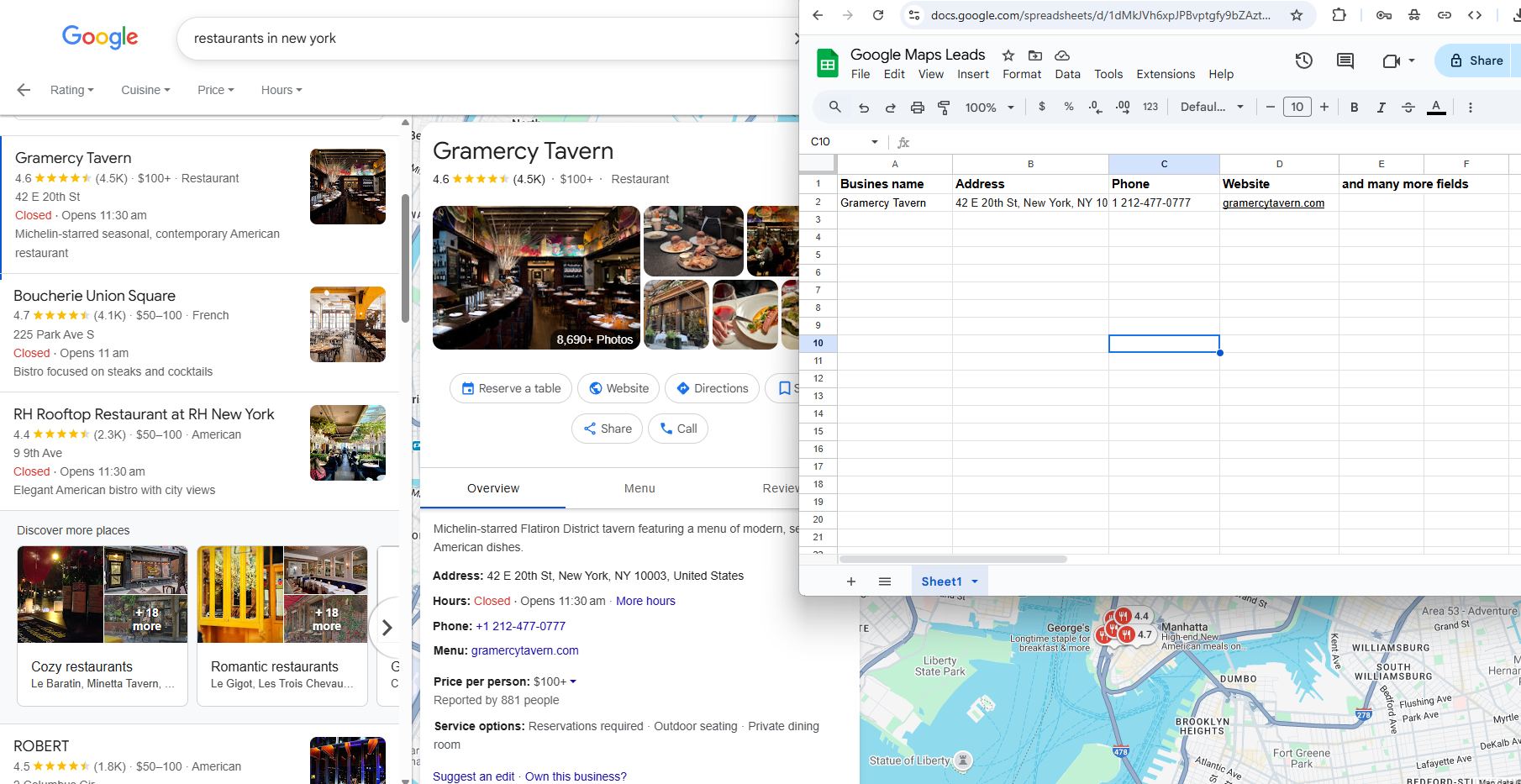
After an hour, you might have 30-40 entries, and your focus will be completely gone. It’s slow, mind-numbingly boring, and prone to human error. There is a much, much better way.
The Automated Solution: Introducing Livescraper
The answer to all the challenges of scraping Google Maps is a dedicated, powerful web scraping platform. Livescraper is designed to handle all the complexity for you.

It’s a powerful Google Map scraper that works behind the scenes to:
- Intelligently handle dynamic content to get all the results, not just the first few.
- Use a network of proxies to avoid getting blocked.
- Automatically parse the messy code into a clean, structured, and ready-to-use format.
Best of all, you don’t need to write a single line of code.
What is Google Maps Scraper?
Google Maps Scraper enables the extraction of location data registered on Google Maps. Direct data extraction from your computer faces Google-imposed limits, which require the use of proxies.
Livescraper Google Maps Data Scraper eliminates such restrictions. By processing tasks on its servers, it allows unlimited data scraping. You simply need to define the task and set parameters—Livescraper takes care of everything for you.
Sign Up
Creating an Account
Sign up today to unlock unlimited Google Maps data scraping! Visit the Google Maps Data Scraper page or simply click the Sign-Up button now to get started. It’s fast, easy, and lets you dive right into efficient data collection with Livescraper!
The registration form includes fields for First Name, Last Name, Email, Company Name, Country, Password, and Confirm Password, with options to sign up via Google or LinkedIn.
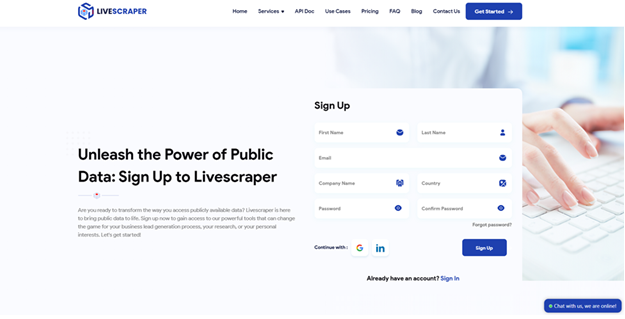
Confirm Your Email
You will receive an email to verify your account. Simply click on the “Verify Email” link included in the email to complete the process.
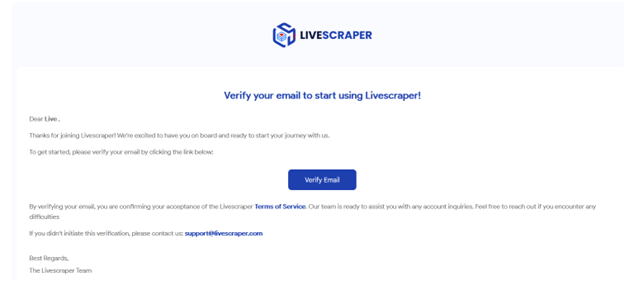
Livescraper Google Maps Scraper: Creating Tasks and Setting Parameters
Inside the Livescraper dashboard, navigate to the “Services” section. From there, select the Google Maps Data Scraper tool to start setting up your task and parameters effortlessly.
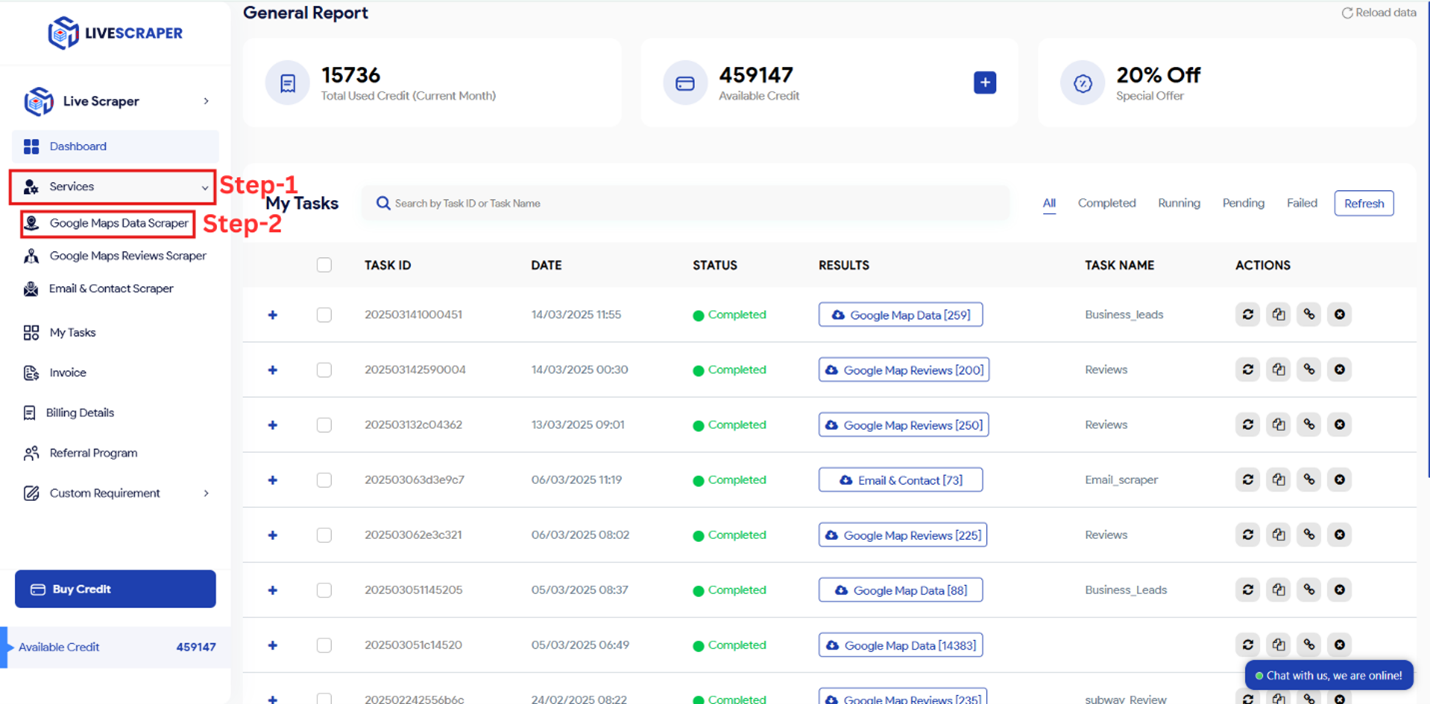
To create your task, you need to define four main parameters.
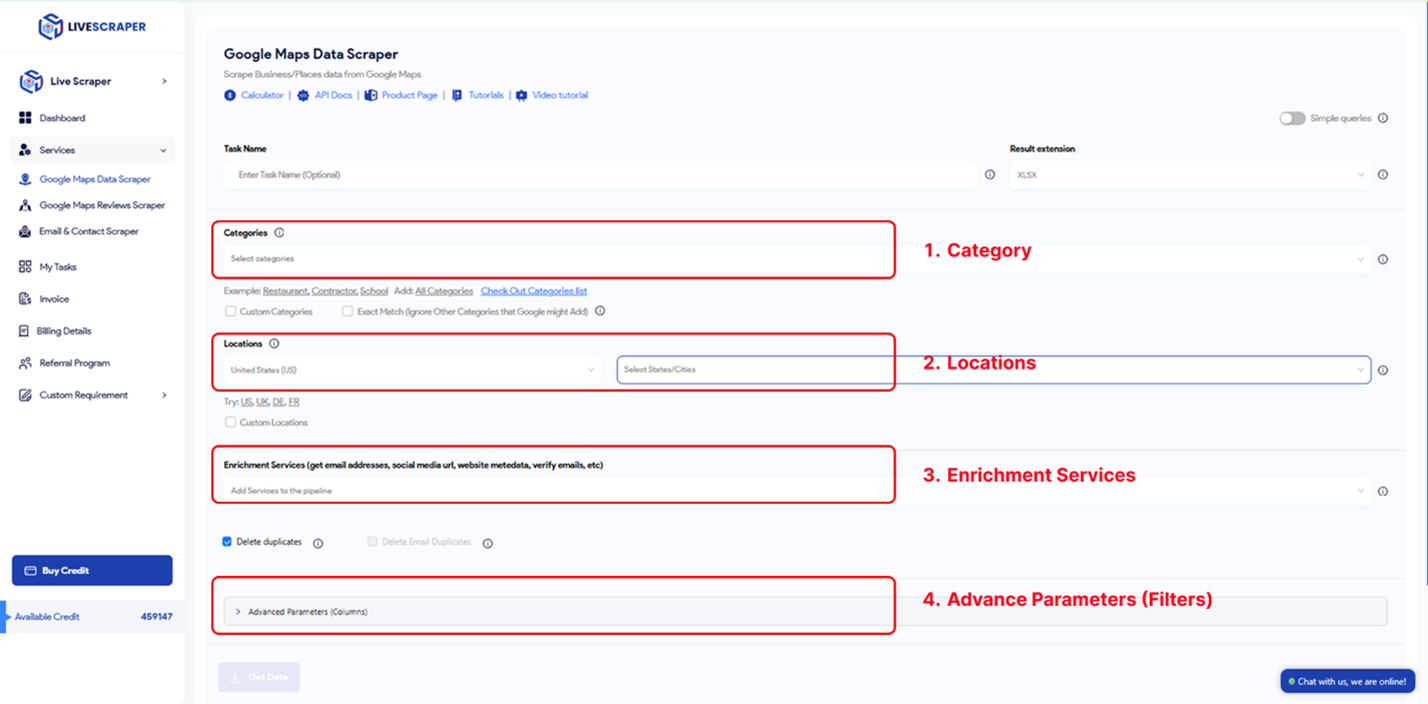
Categories
Businesses in specified categories can be easily scraped using Livescraper. You can search with any keyword on Livescraper; however, general categories serve as helpful references.
Explore the alphabetical list of business categories available on Google Maps to gain insights and choose relevant keywords for your scraping tasks!
Google Maps Business Categories list
To begin creating your task, select the target category from the provided list or enter your desired keyword manually.
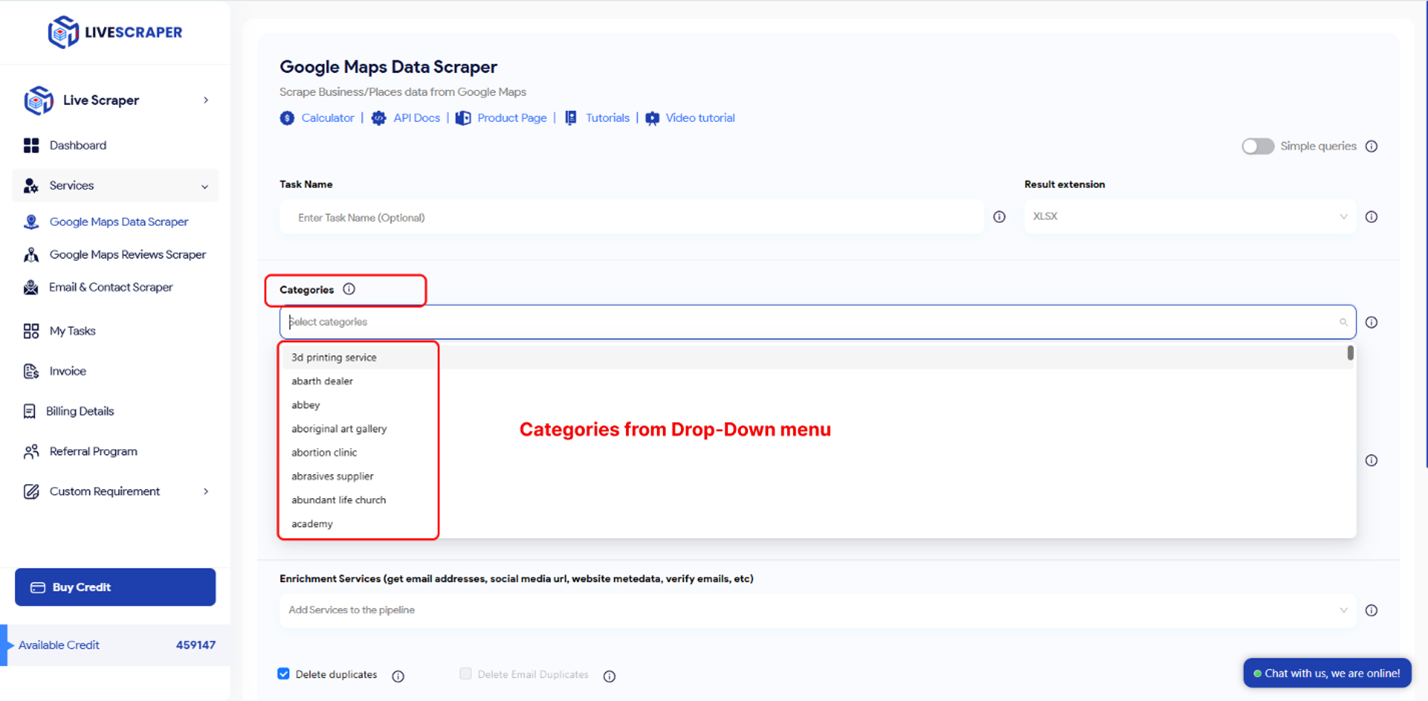
Category selection in Livescraper is influenced by two distinct settings: Simple Queries and the Exact Match Option.
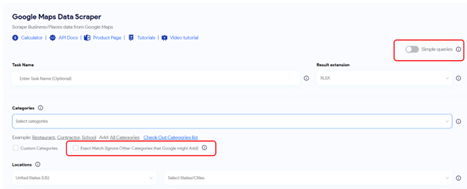
Exact Match:
This parameter determines if the selected categories are applied to filters in the following format:
“subtypes column should contain <category>”
(Note: This feature functions exclusively in the English language.)
To better understand its application, refer to the filters in the advanced parameters section.
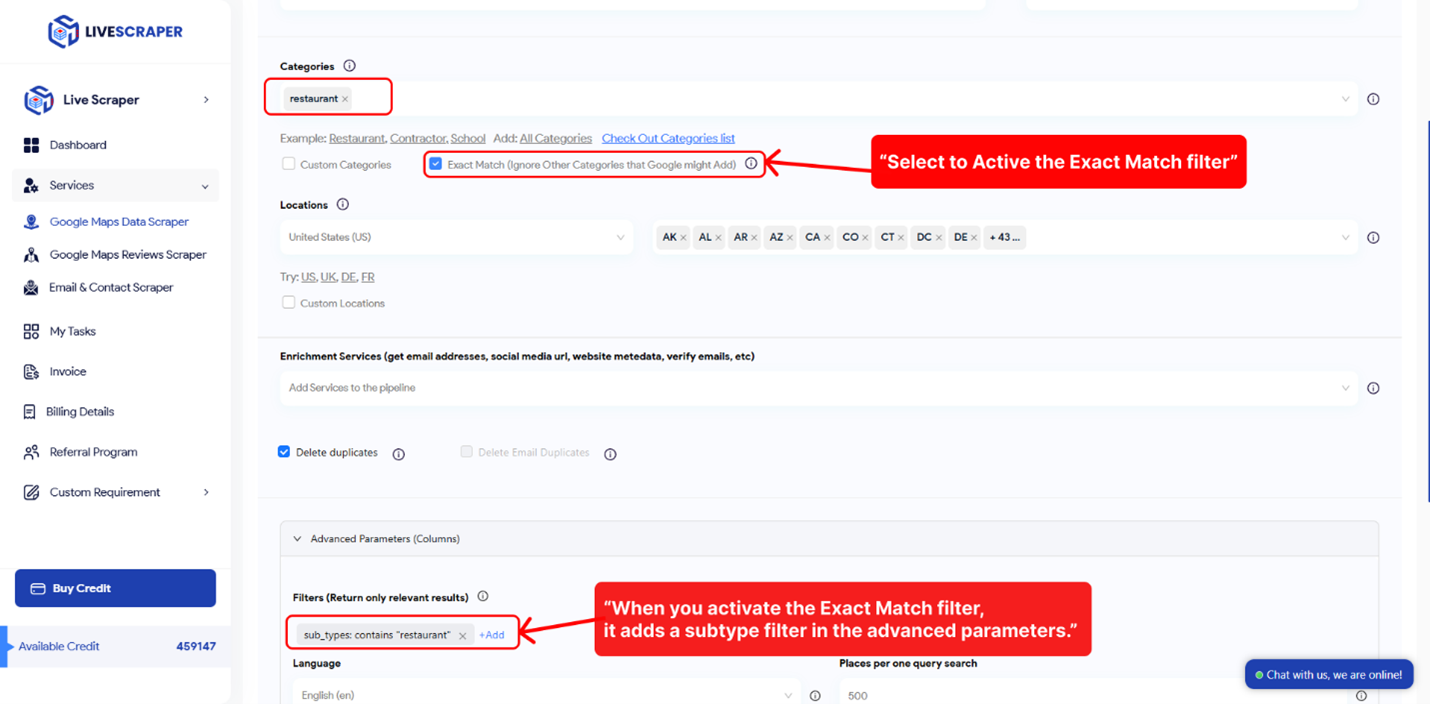
Simple queries:
You can use anything compatible with the Google Maps website for your searches. This includes keywords, place IDs, and URLs. Simply enter your queries in the provided text box.
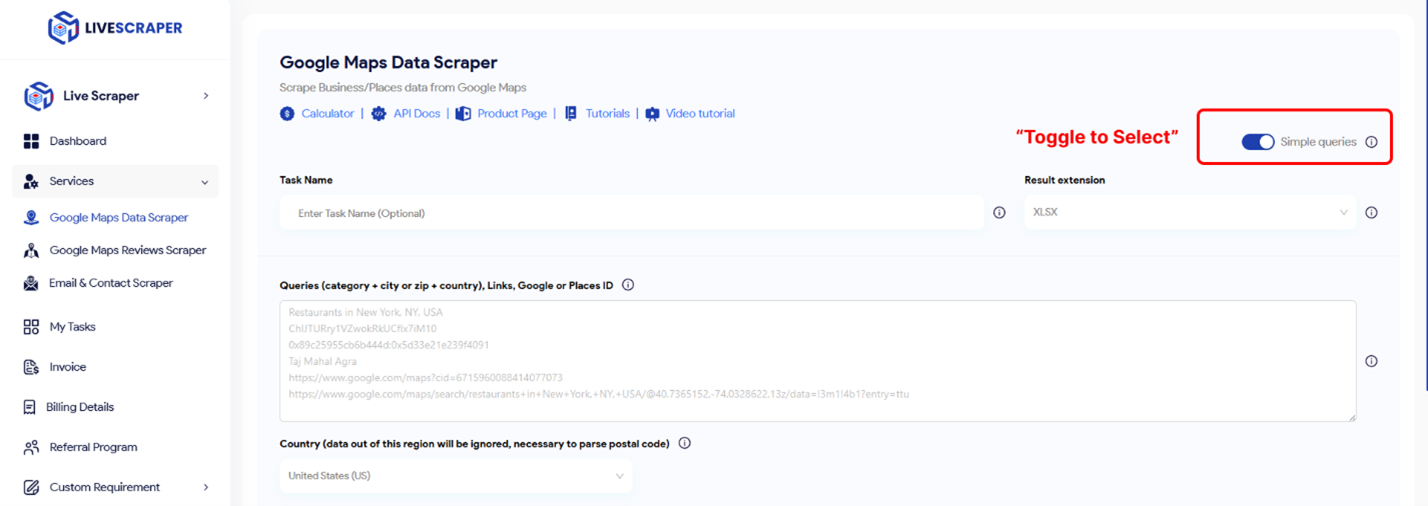
Locations
You can select any country or city from the drop-down list, and Livescraper will only perform searches within the selected location.
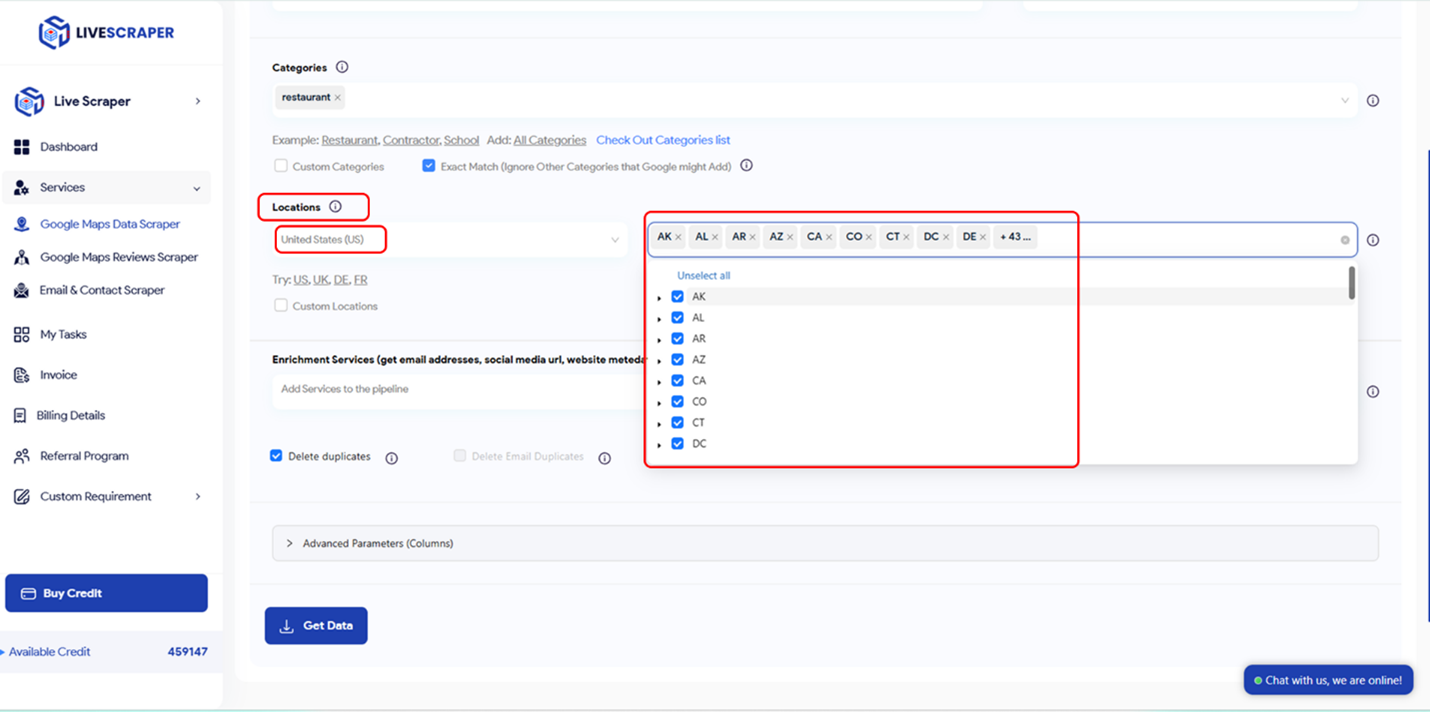
Drop duplicates:
Imagine you’re searching for “cafes” and “restaurants.” The same place might appear in both lists. Our “Delete Duplicates” feature automatically removes any business that shows up more than once. This gives you a clean list and saves you money since you don’t pay for repeat entries.
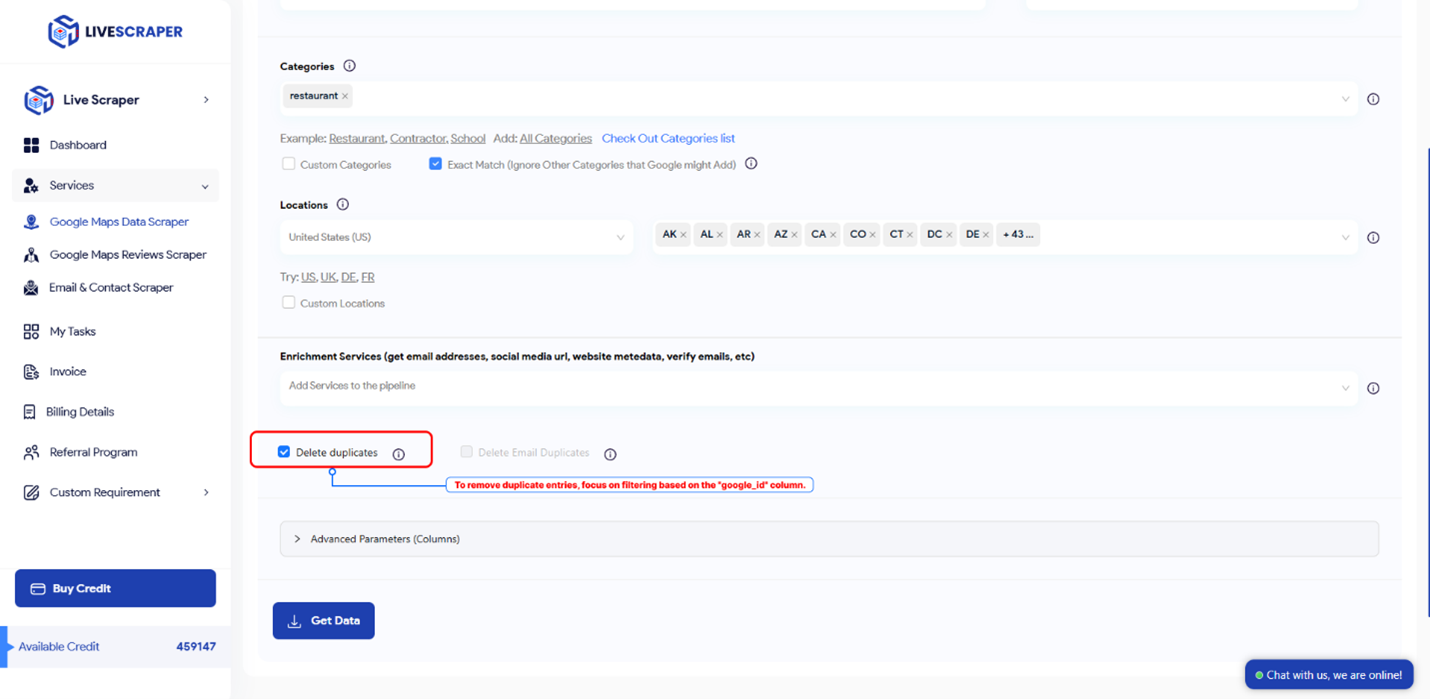
Enriching the Results with Emails
You can enhance your results using the email enrichment service, which allows you to obtain email addresses associated with the listed businesses. This feature can be seamlessly combined with Google Maps Scraper to optimize your data for business purposes.
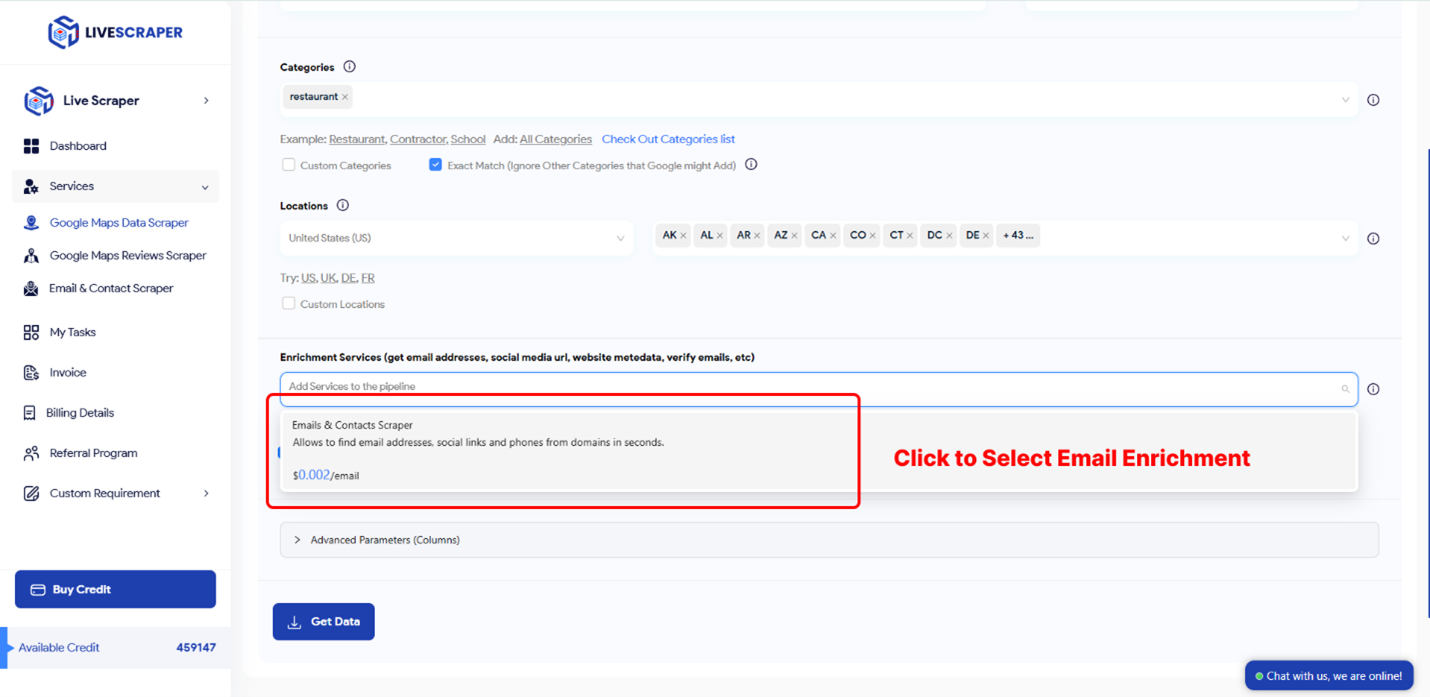
Advanced Parameters
Language:
Keywords might hold specific meanings in different languages. To ensure accurate results, choose the desired language in the “Language” section within the advanced parameters. This helps tailor the search to your target audience or region.
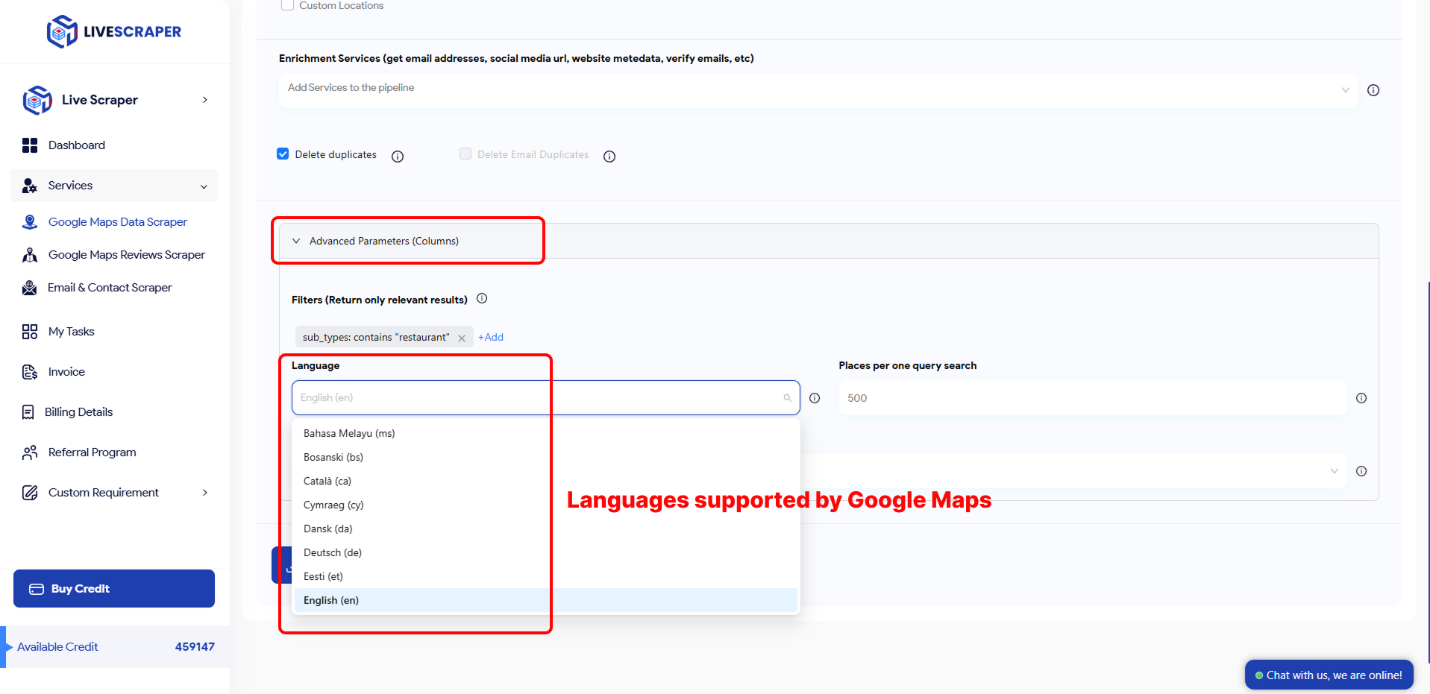
Filters:
To refine your results, use advanced parameter settings with options like “contains one of,” “contains none of,” “starts with,” or “is not blank.”
You can apply these filters to subtypes, types, postal codes, cities, states, sites, and rating values for more tailored data output.
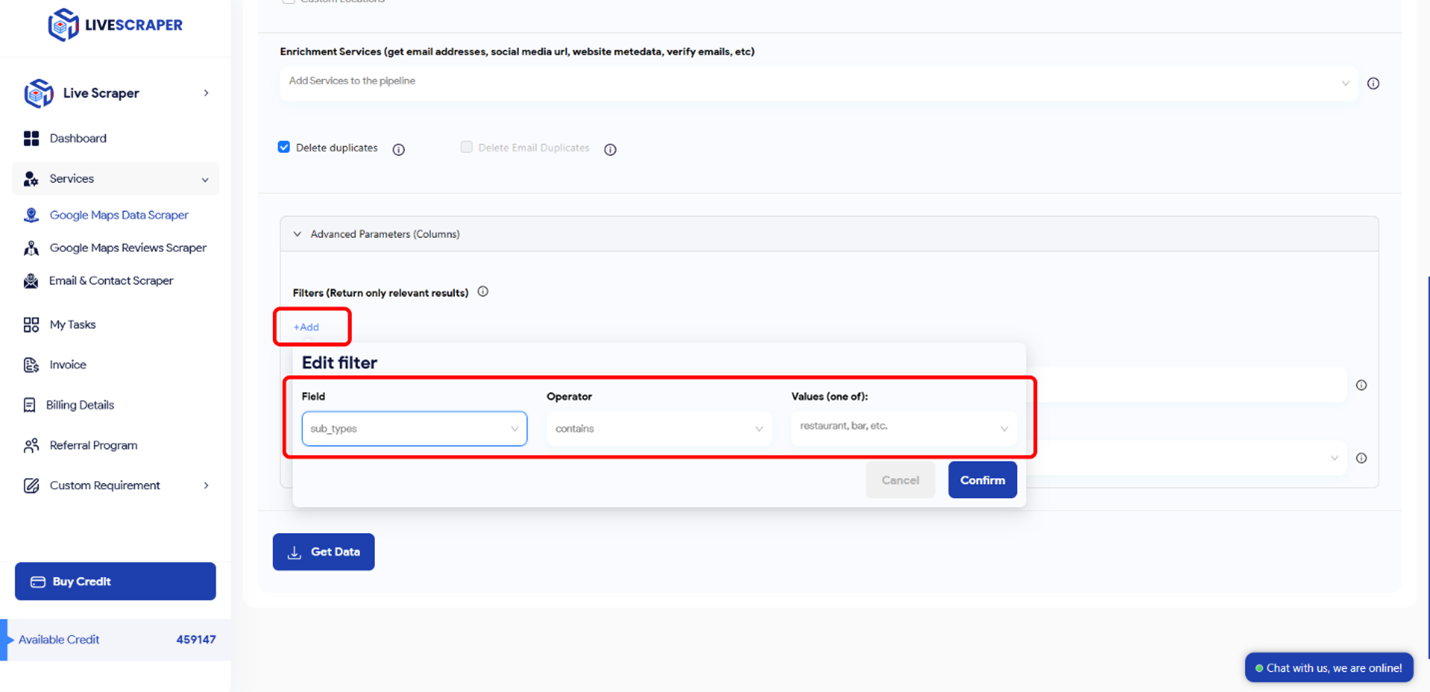
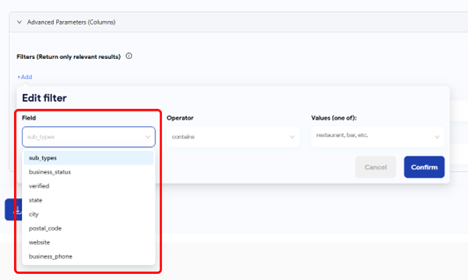
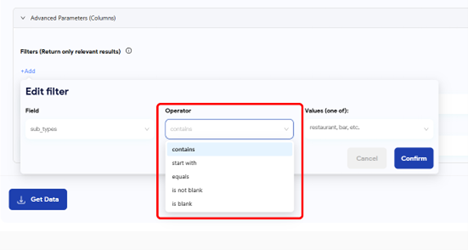
Columns to Return:
A standard Google Maps Scraper result file includes various columns like query, name, site, type, subtypes, category, phone, address details, latitude, longitude, ratings, reviews, and more.
This filter lets you select specific columns to include in your output, allowing you to customize the data as per your needs.
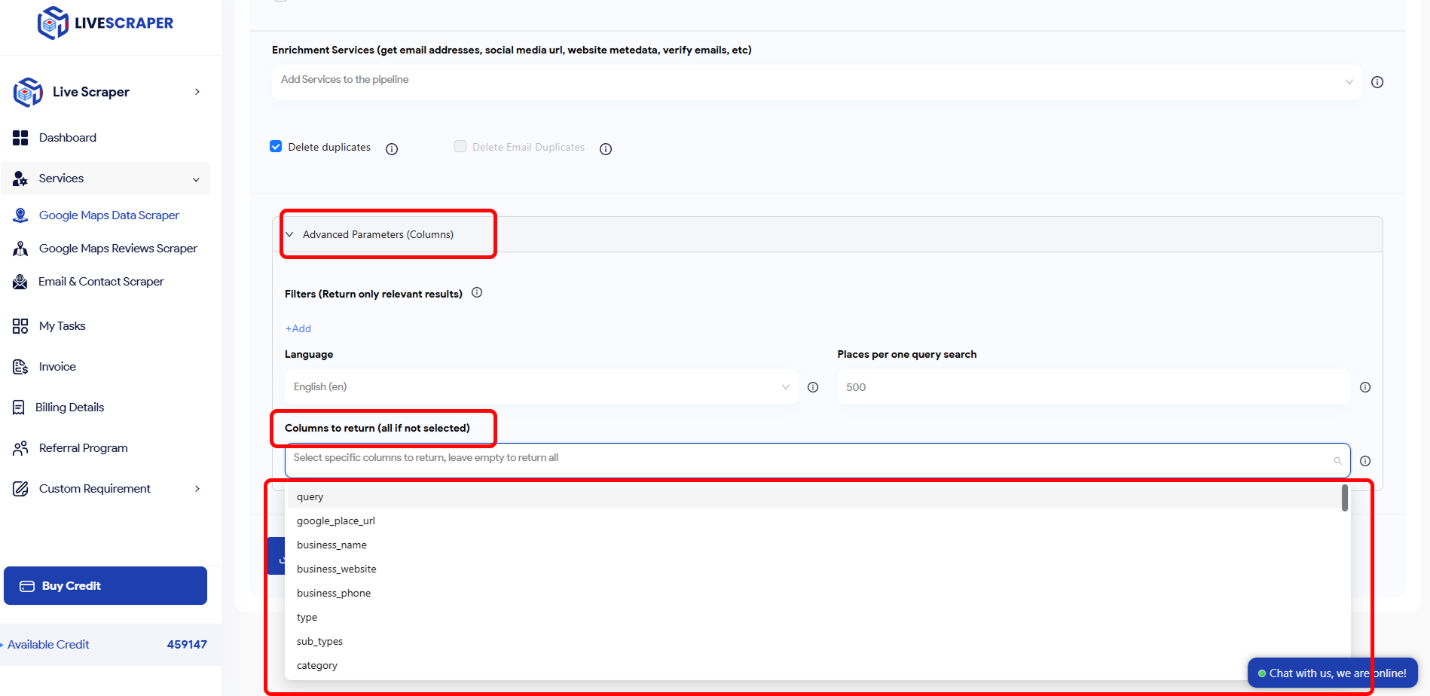
Result
Track Your Task’s Progress
Monitor the status of all your tasks easily on the “Tasks” page within the Livescraper dashboard.
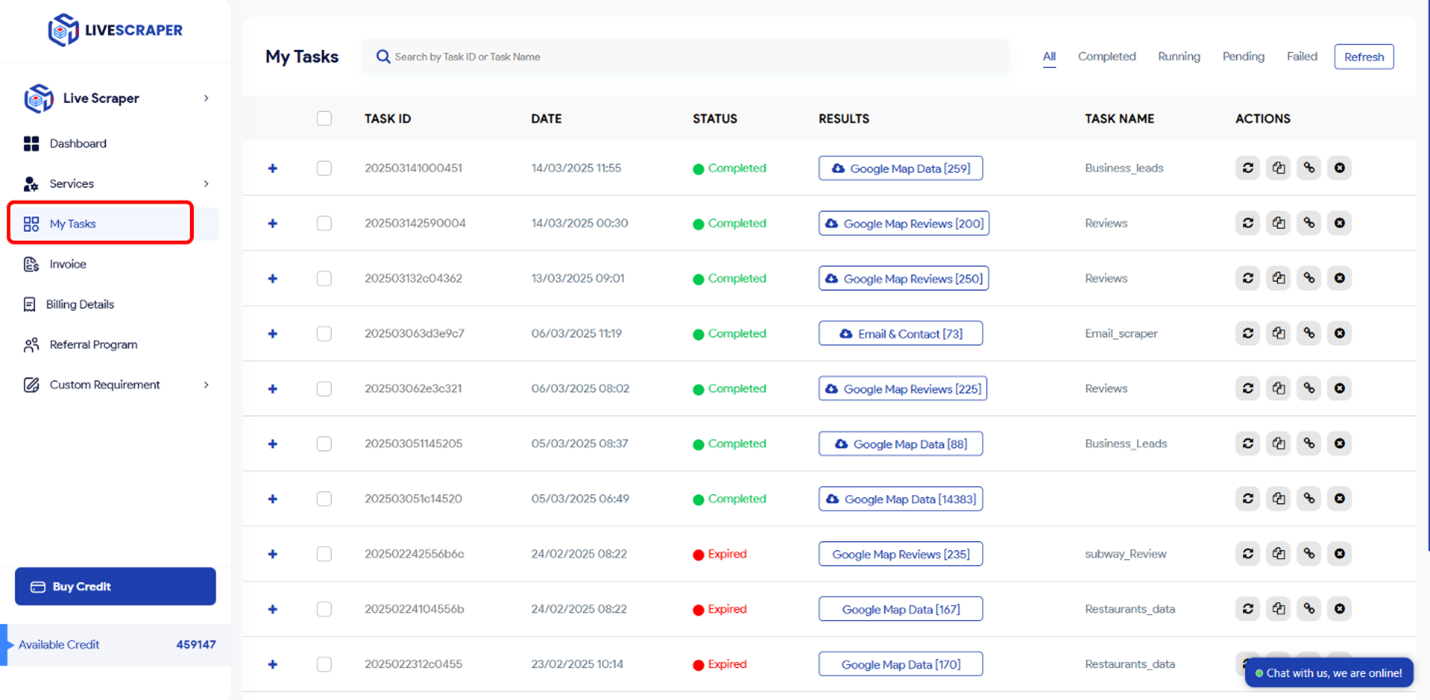
Download Your Result File
You can download your result files at any time from the “Tasks” page. Keep in mind that all results are only stored on the servers for 35 days.
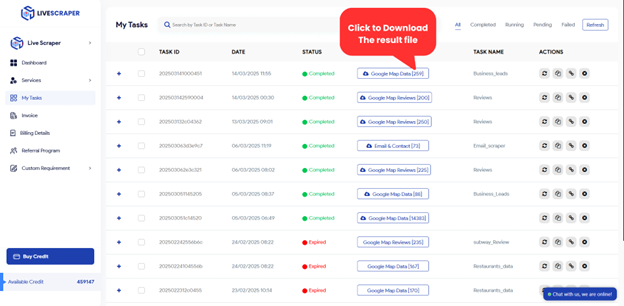
Review Your File
To look at your data, just open the downloaded file in any spreadsheet program you have, such as Excel. We provide the files in standard formats (CSV, XLSX and JSON) that work everywhere.
FAQs
1. What is Livescraper?
Livescraper is a powerful and easy-to-use tool that automatically extracts data from Google Maps. It’s designed for marketers, sales teams, and researchers who need business information like contact details, reviews, and locations without any manual work or coding.
2. Will I get blocked by Google for using this service?
No. This is one of the biggest benefits of using Livescraper. We handle all the complex technical aspects, including managing a network of proxies, to ensure our scraping activity is reliable and doesn’t get blocked. You can scrape data without any worries.
3. What data can Livescraper extract from Google Maps?
Livescraper can retrieve details like business names, addresses, phone numbers, ratings, reviews, and more from Google Maps.
4. How do I set up a scraping task?
You can set up a task by specifying parameters like category, location and filters directly in the dashboard.
5. Can I use keywords or URLs for searches?
Yes, you can input keywords, place IDs, or URLs to customize your search.
6. How does the “Exact Match” feature work?
It ensures that your selected category is applied as a filter in the advanced parameters.
7. What filters can I use to refine my results?
You can filter by subtypes, postal codes, city, state, ratings, and more.
8. Can Livescraper combine services like email enrichment with scraping?
Yes, email enrichment can be combined with scraping to enhance your data.
9. How can I monitor the progress of my tasks?
Track task progress on the “Tasks” page in the dashboard.
10. How long are result files stored?
Result files are stored on servers for up to 35 days.
11. What file formats can be downloaded?
Files can be downloaded as XLSX, CSV or JSON formats.
12. Can I select specific columns in my results?
Yes, you can choose specific columns to include in your final output.
13. Does Livescraper work in multiple languages?
Yes, you can adjust the language settings in the advanced parameters.
14. Is there a way to eliminate duplicate entries?
Yes, the “delete duplicates” feature helps remove repeated entries for a cleaner list.
15. Do you offer a free trial?
Yes! We offer a free plan that allows you to test our service and see how it works for you. You can sign up and run your first scrape in just a few minutes.

