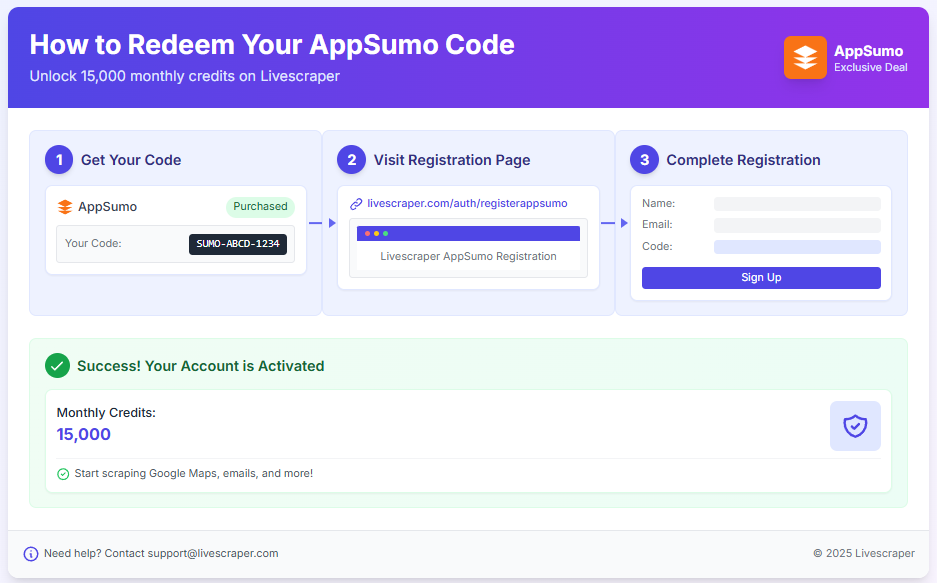Welcome, Sumo-lings! 👋
If you’ve purchased a Livescraper deal on AppSumo, you’re just a few steps away from unlocking your monthly credits and exploring the full power of our platform.
This quick guide will show you exactly how to redeem your AppSumo code and start scraping Google Maps, emails, contacts, and more—right away.
🎯 Step-by-Step Guide to Redeem Your Code
✅ Step 1: Visit the Special Redemption Page
Go to:
🔗 https://livescraper.com/auth/registerappsumo
This is the dedicated AppSumo registration page designed specifically for users with a redemption code.
✅ Step 2: Fill Out the Sign-Up Form
You’ll see a form like this:
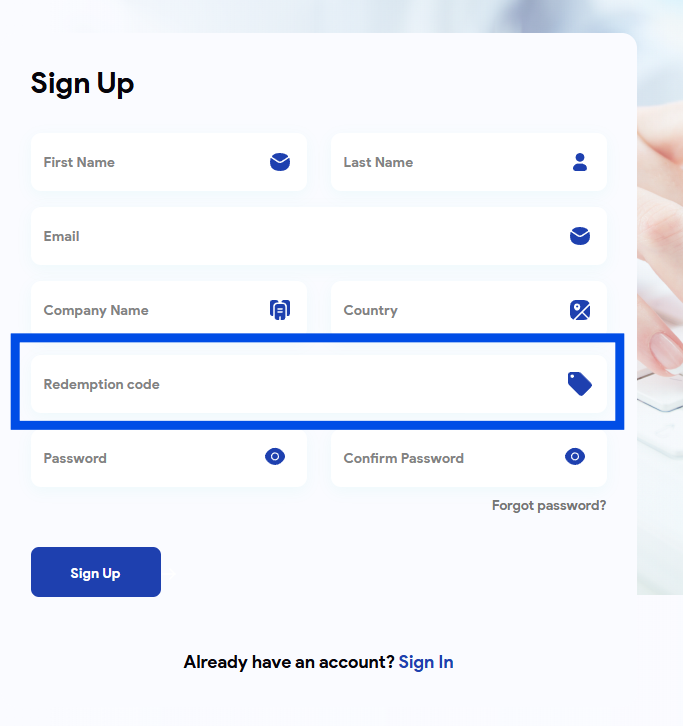
Fill in the following details:
-
First Name
-
Last Name
-
Email Address (Use a valid email to access your account)
-
Company Name (Optional)
-
Country
-
Redemption Code (Paste the exact AppSumo code from your purchase)
-
Password
-
Confirm Password
Once completed, click the “Sign Up” button.
✅ Step 3: Enjoy Your Monthly Credits
After signing up, your AppSumo code will be applied automatically. You’ll see the credit info on your profile, like:
💬 “AppSumo – 15,000 credits/month”
These credits renew every month, giving you a continuous advantage with Livescraper’s powerful scraping tools.
🧠 What You Can Do With Your Credits
With your monthly credits, you can:
-
Scrape business data from Google Maps
-
Extract emails and contact info in bulk
-
Scrape search results with precision
-
Automate lead generation and reputation monitoring
-
And much more…
For help using these tools, check out our Tutorials or YouTube channel.
⚠️ Important Notes
-
🚫 You can only redeem one AppSumo code per account.
-
📆 Credits do not accumulate month to month. Use them before the cycle ends.
-
💡 Use filters and test small queries first to get the most out of your credits.
🎁 Not Signed Up Yet?
👉 Get the Livescraper deal on AppSumo and start automating your data collection today.
If you have any issues redeeming your code, feel free to contact our support team — we’re happy to help!