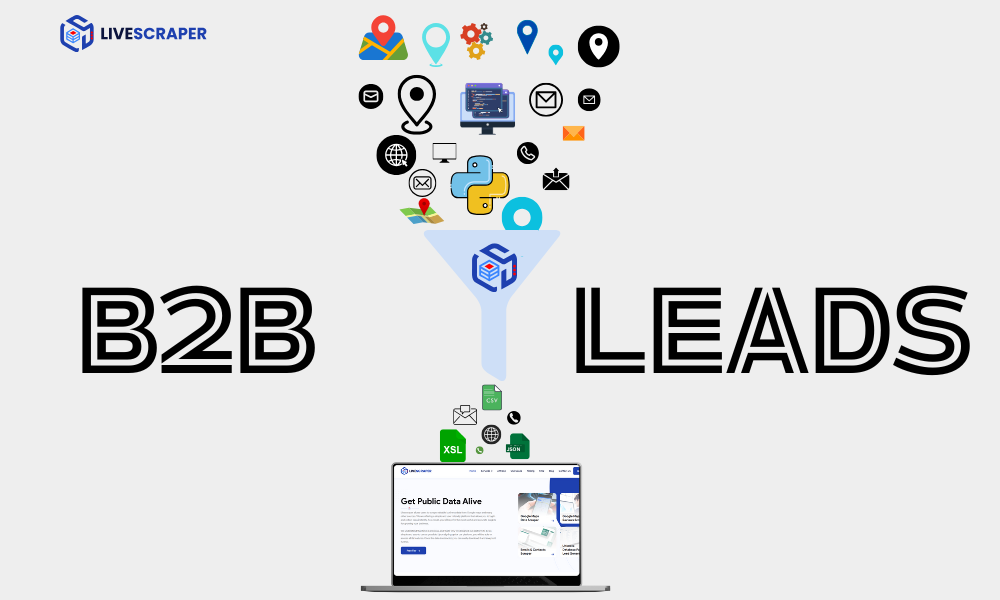What is B2B Lead Generation?
B2B (Business-to-Business) lead generation is the process of identifying potential business customers who are likely to be interested in your product or service. These leads are typically found through multiple sources including networking, referrals, industry events, and increasingly—online platforms.
Today, businesses generate leads through tools that scrape data from sources like Google Maps, LinkedIn, and business directories—allowing for highly targeted and scalable outreach.
How Livescraper Helps Generate B2B Leads
Livescraper is a powerful tool that automates the process of B2B lead generation by extracting business details from Google Maps and enriching them with contact information.
It allows marketers, sales teams, and business owners to:
✔️ Collect accurate business listings
✔️ Filter based on location and category
✔️ Enrich leads with email and social media
✔️ Export ready-to-use Excel, CSV or JSON files
Why Google Maps is a Goldmine for B2B Leads
Almost every local business is now listed on Google Maps. From cafes to clinics and service providers to manufacturers, Google Maps holds verified listings with:
-
Business name
-
Address
-
Phone number
-
Website
-
Category
-
Ratings and reviews
- and much more
Instead of manually copying each entry, Livescraper automates this task for you.
Livescraper: Your Ultimate Google Maps Scraper
Let’s say you want to target Pet Grooming Services in California, USA.
With Livescraper, you can simply input:
-
Search query:
Pet Grooming Service -
Location:
California, USA
Then hit “Get Data.” button
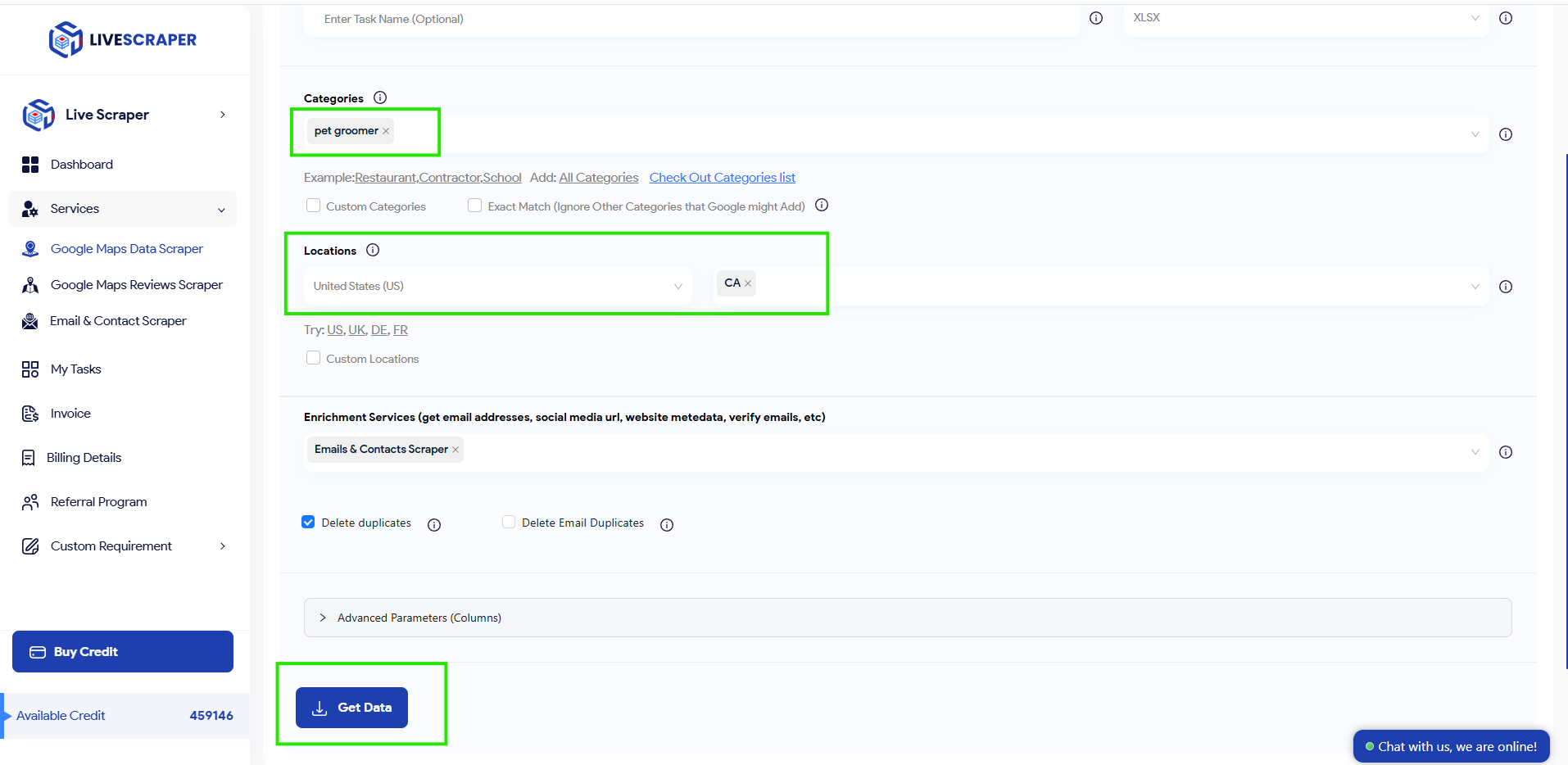
Livescraper will crawl Google Maps and extract all matching business data including names, phone numbers, websites, and physical addresses and mucu more data.
✅ Sample Output:
| Business Name | Address | Phone | Website | Category | Google ID |
|---|---|---|---|---|---|
| ABC Grooming | Santa Barbara, CA | +1 123-456-7890 | abcgooming.com | Pet groomer | xyz123 |
Enrich Your Lead List with Contact Details
What about emails and social profiles?
That’s where Livescraper’s Contact Enrichment Module comes in.
When enabled, it automatically fetches:
-
Email addresses
-
Facebook, Instagram, LinkedIn profiles
-
Extra phone numbers
- and much more
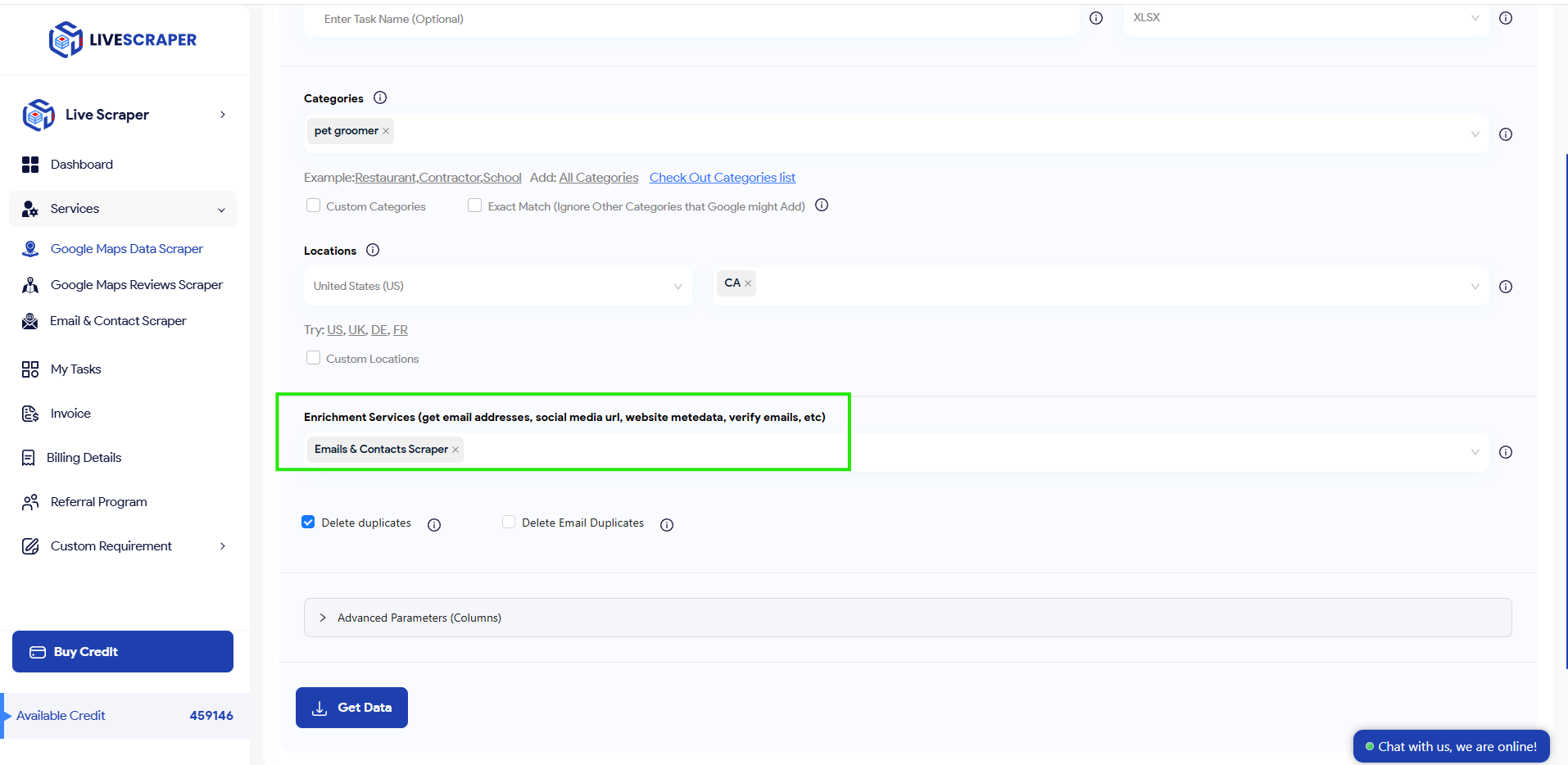
You can also choose to ignore businesses without emails to streamline outreach.
Live Dashboard: Scrape, Track, Download
All scraping tasks are visible on your Livescraper Dashboard.
-
Track progress in real-time
-
Download results in Excel or CSV
-
Receive completion notifications via email
This means you can start a scrape, go back to your core work, and return when the file is ready.
Real Example: From Query to Download
Step-by-step example:
-
Query: “Pet Grooming Service in California”
-
Task completes in a few minutes
-
You download a file containing:
-
Name
-
Address
-
Phone
-
Website
-
Email (via enrichment)
-
Social profiles (Facebook, LinkedIn, etc.)
-
🟢 Within minutes, you have a high-quality, segmented B2B lead list.
Pricing and Pay-As-You-Go Flexibility
With Livescraper’s Pay-As-You-Go model, you only pay for what you use.
No long-term commitments. No wasted credits.
Whether you scrape 50 records or 50,000, you’re in control of your budget.
➡️ [View Pricing Page]
Start Building Your B2B Lead List
Ready to boost your outreach?
-
Sign up on the Livescraper Dashboard
-
Enter your query and location
-
Enable enrichment (optional)
-
Download leads directly into Excel
➡️ [Sign Up Now]
🎥 Video Tutorial
Want to see it in action? Watch our tutorial:
FAQ
Q: Can I scrape leads in bulk?
Yes, you can process thousands of leads at once with Livescraper.
Q: Can I get emails too?
Yes. Enable the “Contact Enrichment” option for emails, names, and social links.
Q: Is there a free trial?
Yes. New users receive 500 free credits upon signup.
Q: What formats can I download in?
You can export your data in Excel (.xlsx), CSV and JSON formats.