In today’s fast-paced digital world, businesses are constantly looking for ways to collect valuable data to make informed decisions. Whether you’re gathering contact information, customer reviews, or competitor insights, Livescraper is here to help you extract data efficiently and effectively. In this guide, we’ll walk you through how to use Livescraper, from your first scrape to lead generation, and how it can empower your business growth.
What is Livescraper?
Livescraper is a powerful, user-friendly data scraping tool designed to extract publicly available information from a wide variety of online platforms, including Google Maps, Google Reviews, social media, and many more. With Livescraper, you can automate the data collection process, saving valuable time and resources while gaining insights that can help drive smarter business decisions.
Livescraper caters to both technical and non-technical users with a seamless, code-free experience. Whether you’re a small business owner, a data analyst, or part of a large enterprise, its intuitive interface makes data extraction effortless.
Livescraper allows you to collect structured data quickly and easily, enabling you to make data-driven decisions and enhance your digital marketing strategies.
Using Livescraper for Your First Data Scraping
When you first start using Livescraper, the key to success is understanding your data needs and setting the right filters. Here’s how to get started:
-
Set Your Target: Whether you’re looking for business contact information, reviews, or competitor insights, the first step is to decide what data you need. You can scrape Google Maps listings, customer reviews, contact details, business names, and more.
-
Apply Filters: Livescraper allows you to apply filters based on your specific needs. You can filter data by location, business category, ratings, and other relevant criteria. This ensures you only collect the information you need, saving time and effort.
-
Scrape & Export Data: Once you’ve set your filters, Livescraper’s automation handles the rest. It scrapes the data in real time and provides it in easy-to-use formats like CSV, Excel, or JSON, so you can quickly analyze the data and integrate it into your business strategy.
Use Cases of Livescraper
Livescraper is a versatile tool that offers numerous applications for businesses across various industries. Here are some of the top ways you can use Livescraper to generate leads and improve your business operations:
1. Market Research
Livescraper is a game-changer for market research. Want to know where the best locations for your business are? Or, what your target customers are saying about products in your niche? With Livescraper, you can gather real-time data from Google Maps, customer reviews, and social media platforms. This data can help you analyze market trends, track foot traffic in specific locations, and identify competitor weaknesses.
2. Competitor Analysis
Understanding your competitors’ strengths and weaknesses is key to staying ahead in the market. Livescraper’s Google Maps Scraper allows you to extract data on your competitors, including their services, reviews, and contact details. This gives you a competitive edge, as you can strategically adjust your offerings and marketing efforts based on real-time insights.
3. Customer Insights
Customer reviews are an essential component of any successful business strategy. With Livescraper’s Google Maps Reviews Scraper, you can collect customer feedback from Google Maps, social media platforms, and more. By analyzing these reviews, you can understand customer sentiment, identify areas for improvement, and respond to customer feedback promptly.
4. Lead Generation
Finding the right leads is essential for business growth. Livescraper’s tools help you gather contact details of potential customers, such as business names, phone numbers, email addresses, and social media profiles. This enables you to create highly targeted lead lists that can be used for email marketing, outreach campaigns, and more.
5. Enhancing Sales Strategies
Livescraper’s ability to scrape real-time data allows you to create targeted sales strategies that focus on the right audience. By analyzing local businesses, customer feedback, and competitor performance, you can fine-tune your approach to ensure you are reaching the most relevant prospects.
Why Choose Livescraper?
Livescraper offers a variety of benefits that can help businesses save time, money, and effort in their data collection efforts. Here are some key advantages of using Livescraper:
1. No Coding Required
Livescraper is designed for both technical and non-technical users. You don’t need to know how to code to use our tool effectively. With an easy-to-use interface, anyone can start scraping data right away without a steep learning curve.
2. Wide Data Coverage
Livescraper can collect data from various sources, including Google Maps, Google Reviews and social media platforms. This wide coverage allows you to gather diverse data points for comprehensive insights.
3. High Scalability
Livescraper is built to handle large data volumes without slowing down. Whether you need a small dataset or require massive amounts of data for market research, Livescraper scales with your business needs.
4. Real-Time Data Extraction
Livescraper provides real-time data, which is essential for accurate and timely decision-making. Whether you’re tracking customer sentiment or analyzing competitor movements, you can trust that the data is up-to-date.
5. Affordable Pricing
Livescraper offers flexible pricing plans, including a free tier for smaller businesses and startups. With the “pay-as-you-go” model, you only pay for the data you need, making it a cost-effective solution for businesses of all sizes.
6. Structured and Filtered Output
Livescraper delivers data in a structured format like CSV, Excel, or JSON, making it easy to integrate into your CRM or marketing tools. Plus, you can apply filters to ensure you only collect the data that’s most relevant to your needs.
Getting Started with Livescraper
To begin using Livescraper, sign up for a free account and start exploring the tool’s capabilities. From there, you can:
-
Scrape Google Maps listings and reviews
-
Create targeted lead lists
-
Monitor competitor activities
-
Track customer feedback and sentiment
Step-by-Step Guide for Your First Scrape with Livescraper
Welcome to Livescraper! If you’re new to web scraping or want to enhance your lead generation and business insights, this step-by-step guide will help you get started with your first scrape using our three powerful tools: Google Maps Scraper, Google Maps Reviews Scraper, and Email & Contacts Scraper.
1. Sign Up for a Free Account
To begin, sign up for a free account on Livescraper. Go to our website and click on the Sign Up button. You can choose the free tier to get started.
After signing up, you’ll have access to our tools, including Google Maps Scraper, Google Maps Reviews Scraper, and Email & Contacts Scraper, all designed to help you collect valuable data effortlessly.
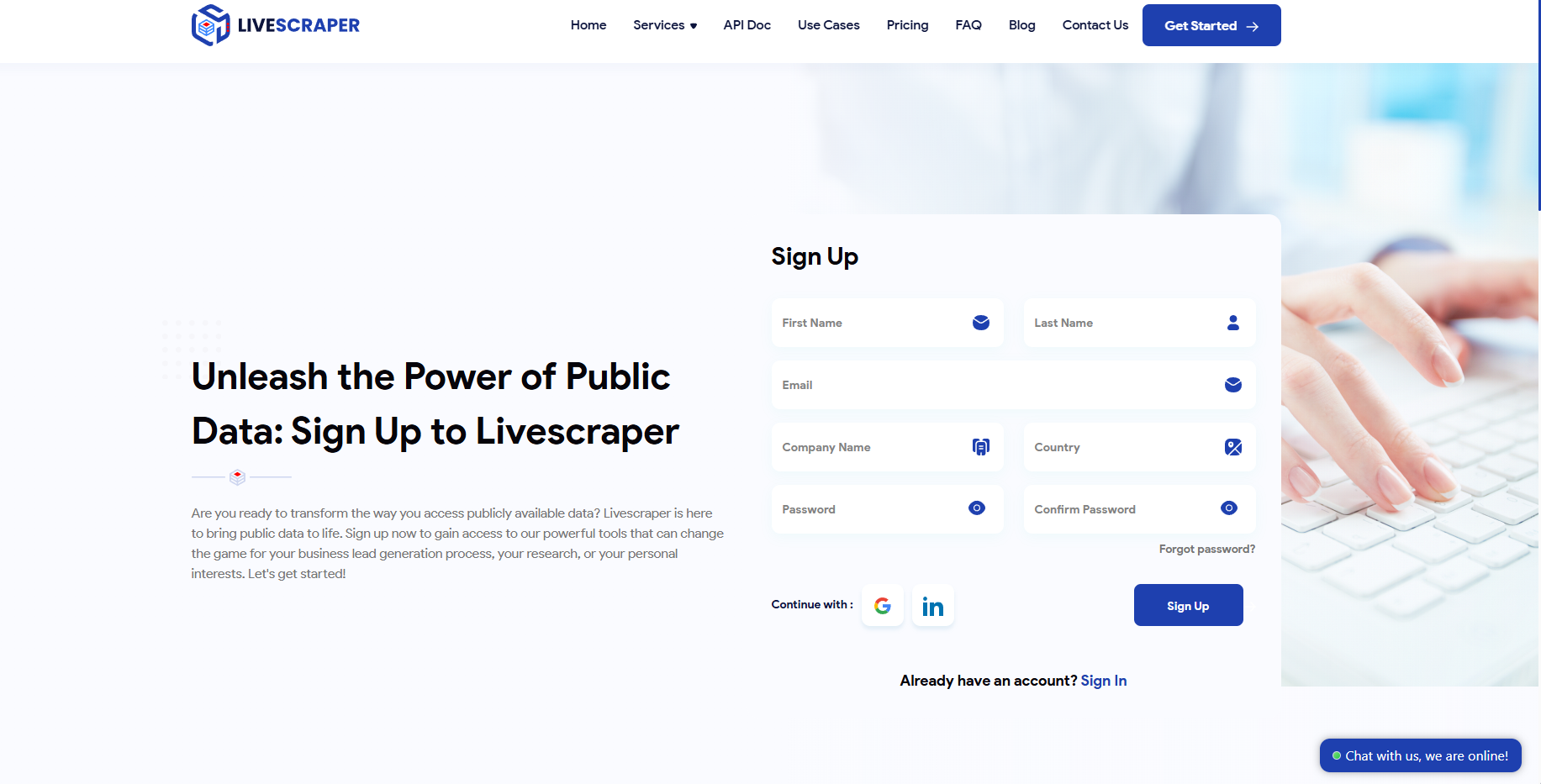
2. Choose Your Tool for Scraping
Livescraper offers three powerful data scraping tools:
-
Google Maps Scraper: Extract key details from Google Maps, such as business names, addresses, phone numbers, and more.
-
Google Maps Reviews Scraper: Scrape customer reviews and ratings from Google Maps to understand customer sentiment and improve your business reputation.
-
Email & Contacts Scraper: Gather emails, phone numbers, and social media accounts from websites to build targeted lead lists.
Choose the tool that best aligns with your needs. For example, if you’re looking to collect local business details for lead generation, Google Maps Scraper is the way to go. If you want to track customer feedback and improve your local SEO efforts, Google Maps Reviews Scraper will be your go-to tool. Email & Contacts Scraper is perfect if you’re looking to build a list of potential leads for outreach campaigns.
3. Set Your Filters and Parameters
Once you’ve chosen your tool, it’s time to configure your filters. Setting the right filters helps you collect only the data that matters most to your business.
-
Google Maps Scraper: You can filter by location (city, region), business type (restaurant, retail, etc.), and more. This ensures that you get the right businesses in your target area.
-
Google Maps Reviews Scraper: You can filter reviews by ratings (e.g., 4-5 stars) or by keywords (e.g., “great service” or “fast delivery”) to gather insights into customer sentiment.
-
Email & Contacts Scraper: You can target specific websites or industries, and gather only the contact details you need—emails, phone numbers, social media links, etc.
Setting the right filters ensures that your scrape is both efficient and focused on the data that’s most relevant to you.
4. Start Your First Scrape
After setting your filters, it’s time to scrape! Simply click the “Get Data” button, and Livescraper will automatically extract the data in real time.
The scraping process will collect the information from the selected websites or platforms, whether that’s business listings, customer reviews, or contact details. Livescraper does all the heavy lifting so you don’t have to manually search and collect data from multiple sites.
5. Download Your Scraped Data
Once the data is collected, you can download it in various formats:
-
CSV: Perfect for importing into Excel or Google Sheets for further analysis.
-
Excel: Ideal for users who prefer to work in spreadsheet format.
-
JSON: Great for developers or users integrating data into databases.
Livescraper provides clean, structured data that is easy to analyze, whether you’re building lead lists, improving your local SEO, or gaining insights into customer reviews.
6. Analyze and Utilize the Data
Now that you have your data, it’s time to put it to work:
-
Google Maps Scraper: Use the extracted business data to build a targeted email list, perform market research, or analyze competitor locations.
-
Google Maps Reviews Scraper: Analyze customer reviews to identify trends, understand customer sentiment, and improve your business’s online reputation.
-
Email & Contacts Scraper: Create a list of potential leads, segment them by industry or location, and reach out with personalized marketing campaigns.
The data collected can be easily integrated into your CRM or marketing tools, allowing you to take immediate action based on the insights you’ve gathered.
7. Explore Advanced Features
With Livescraper, all users have access to powerful advanced features that make data collection even more effective:
-
Advanced Filters: Use more refined filters to scrape data more effectively and ensure you’re only gathering the most relevant information.
-
Higher Data Limits: Access larger datasets for expanded market research and more in-depth competitor analysis.
-
API Integration: For developers, integrate Livescraper’s API with your existing tools or systems to automate data collection and improve your workflow.
These advanced features are available to all users and can significantly enhance the way you scrape and use data, helping you gain deeper insights and streamline your data collection process.
Conclusion
Congratulations! You’ve just completed your first data scrape with Livescraper. Whether you’re gathering business details from Google Maps, analyzing customer sentiment through reviews, or building targeted lead lists, Livescraper provides you with the tools to collect valuable data quickly and efficiently.
With Livescraper, you can save time, optimize your marketing strategies, and make data-driven decisions to grow your business. Start using Livescraper today, and unlock the potential of automated data scraping for your business success!
Sign up now and start scraping with Livescraper!
FAQ:
1. What is Livescraper?
Livescraper is a powerful, user-friendly data scraping tool that helps you extract publicly available information from a variety of online platforms, including Google Maps, Google Reviews, social media, and more. It enables businesses to automate the data collection process, saving time and resources while providing valuable insights for better decision-making.
2. What types of data can I scrape using Livescraper?
Livescraper offers three main tools:
-
Google Maps Scraper: Collect business details, such as names, addresses, phone numbers, and more.
-
Google Maps Reviews Scraper: Gather customer reviews and ratings to understand sentiment and improve reputation.
-
Email & Contacts Scraper: Extract emails, phone numbers, and social media profiles from websites to build targeted lead lists.
3. Do I need coding skills to use Livescraper?
No, Livescraper is designed for both technical and non-technical users. The interface is intuitive and easy to use, so you don’t need to know how to code to get started with scraping data.
4. How do I start scraping with Livescraper?
To get started, sign up for a free account on Livescraper. After signing up, choose the tool you want to use (Google Maps Scraper, Google Maps Reviews Scraper, or Email & Contacts Scraper), set your filters based on your data needs, and click “Get Data” to start scraping. Once the data is collected, you can download it in formats like CSV, Excel, or JSON for further analysis.
5. How can I apply filters when scraping data?
Livescraper allows you to apply filters based on various criteria to ensure you collect the most relevant data. For example, you can filter by:
-
Location: Specify city, region, or neighborhood.
-
Business Type: Filter by categories like restaurants, retail, services, etc.
-
Ratings: For reviews, filter by specific ratings (e.g., 4-5 stars).
-
Keywords: Target specific keywords in reviews or business names.
6. What formats can I download my scraped data in?
Once your data is scraped, you can download it in the following formats:
-
CSV: Perfect for importing into Excel or Google Sheets.
-
Excel: Ideal for users who prefer working with spreadsheets.
-
JSON: Great for developers or users integrating data into databases or systems.
7. Can Livescraper help with lead generation?
Yes! Livescraper is a powerful tool for lead generation. You can use Google Maps Scraper to collect business contact information, such as names, phone numbers, and addresses. Additionally, Email & Contacts Scraper allows you to gather contact details from websites, enabling you to create highly targeted lead lists for marketing campaigns.
8. How does Livescraper help with competitor analysis?
Livescraper’s Google Maps Scraper helps you collect competitor data, including their business details, services offered, reviews, and more. By analyzing this data, you can gain valuable insights into your competitors’ strengths and weaknesses, allowing you to adjust your strategy and stay ahead of the competition.
9. Can I analyze customer feedback with Livescraper?
Yes! Livescraper’s Google Maps Reviews Scraper allows you to collect customer reviews and ratings from Google Maps and other platforms. By analyzing this data, you can understand customer sentiment, identify areas for improvement, and respond to feedback promptly to enhance your business reputation.
10. Is there a free tier available?
Yes, Livescraper offers a free tier with limited access to the scraping tools. This allows you to start scraping and explore the platform’s capabilities without any cost. You can upgrade to a premium plan for more advanced features and higher data limits as needed.
11. How scalable is Livescraper?
Livescraper is highly scalable and can handle both small datasets and large volumes of data. Whether you’re scraping a few records or conducting extensive market research, Livescraper can accommodate your needs without sacrificing performance.
12. How accurate is the data collected by Livescraper?
Livescraper collects real-time data directly from trusted sources like Google Maps, Google Reviews, and other reputable platforms. The data is highly accurate, as it is pulled in real time, ensuring you get the most up-to-date information available.
13. How can I use Livescraper’s API?
For developers, Livescraper offers an API that can be integrated with your existing systems or tools to automate the data collection process. This allows you to scrape data at scale and seamlessly incorporate it into your workflows.
14. Can Livescraper be used for businesses in any industry?
Yes, Livescraper can be used across various industries, including real estate, retail, hospitality, technology, and more. Whether you’re gathering business contact info, analyzing customer reviews, or building lead lists, Livescraper is a versatile tool that fits many different business needs.
15. What support does Livescraper provide?
Livescraper offers responsive customer support and detailed tutorials to help you get the most out of the platform. If you encounter any issues or have questions, you can contact our support team for assistance. We also provide comprehensive documentation and guides to help you get started quickly.
If you have any other questions, feel free to reach out to our support team or visit our Help Center for more detailed information!


